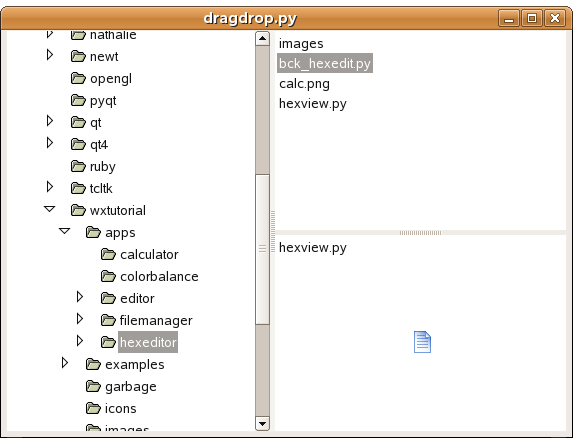import os
import wx
class MyTextDropTarget(wx.TextDropTarget):
def __init__(self, object):
wx.TextDropTarget.__init__(self)
self.object = object
def OnDropText(self, x, y, data):
self.object.InsertStringItem(0, data)
class DragDrop(wx.Frame):
def __init__(self, parent, id, title):
wx.Frame.__init__(self, parent, id, title, size=(650, 500))
splitter1 = wx.SplitterWindow(self, -1, style=wx.SP_3D)
splitter2 = wx.SplitterWindow(splitter1, -1, style=wx.SP_3D)
self.dir = wx.GenericDirCtrl(splitter1, -1, dir='/home/', style=wx.DIRCTRL_DIR_ONLY)
self.lc1 = wx.ListCtrl(splitter2, -1, style=wx.LC_LIST)
self.lc2 = wx.ListCtrl(splitter2, -1, style=wx.LC_LIST)
dt = MyTextDropTarget(self.lc2)
self.lc2.SetDropTarget(dt)
self.Bind(wx.EVT_LIST_BEGIN_DRAG, self.OnDragInit, id=self.lc1.GetId())
tree = self.dir.GetTreeCtrl()
splitter2.SplitHorizontally(self.lc1, self.lc2)
splitter1.SplitVertically(self.dir, splitter2)
self.Bind(wx.EVT_TREE_SEL_CHANGED, self.OnSelect, id=tree.GetId())
self.OnSelect(0)
self.Centre()
self.Show(True)
def OnSelect(self, event):
list = os.listdir(self.dir.GetPath())
self.lc1.ClearAll()
self.lc2.ClearAll()
for i in range(len(list)):
if list[i][0] != '.':
self.lc1.InsertStringItem(0, list[i])
def OnDragInit(self, event):
text = self.lc1.GetItemText(event.GetIndex())
tdo = wx.TextDataObject(text)
tds = wx.DropSource(self.lc1)
tds.SetData(tdo)
tds.DoDragDrop(True)
app = wx.App()
DragDrop(None, -1, 'dragdrop.py')
app.MainLoop()
|