日常爬坑-android LinearLayout 设置weight无效
最近做开发时碰到一个诡异的问题,weight时,如果textview的内容不同,导致排版错乱。
如图所示:
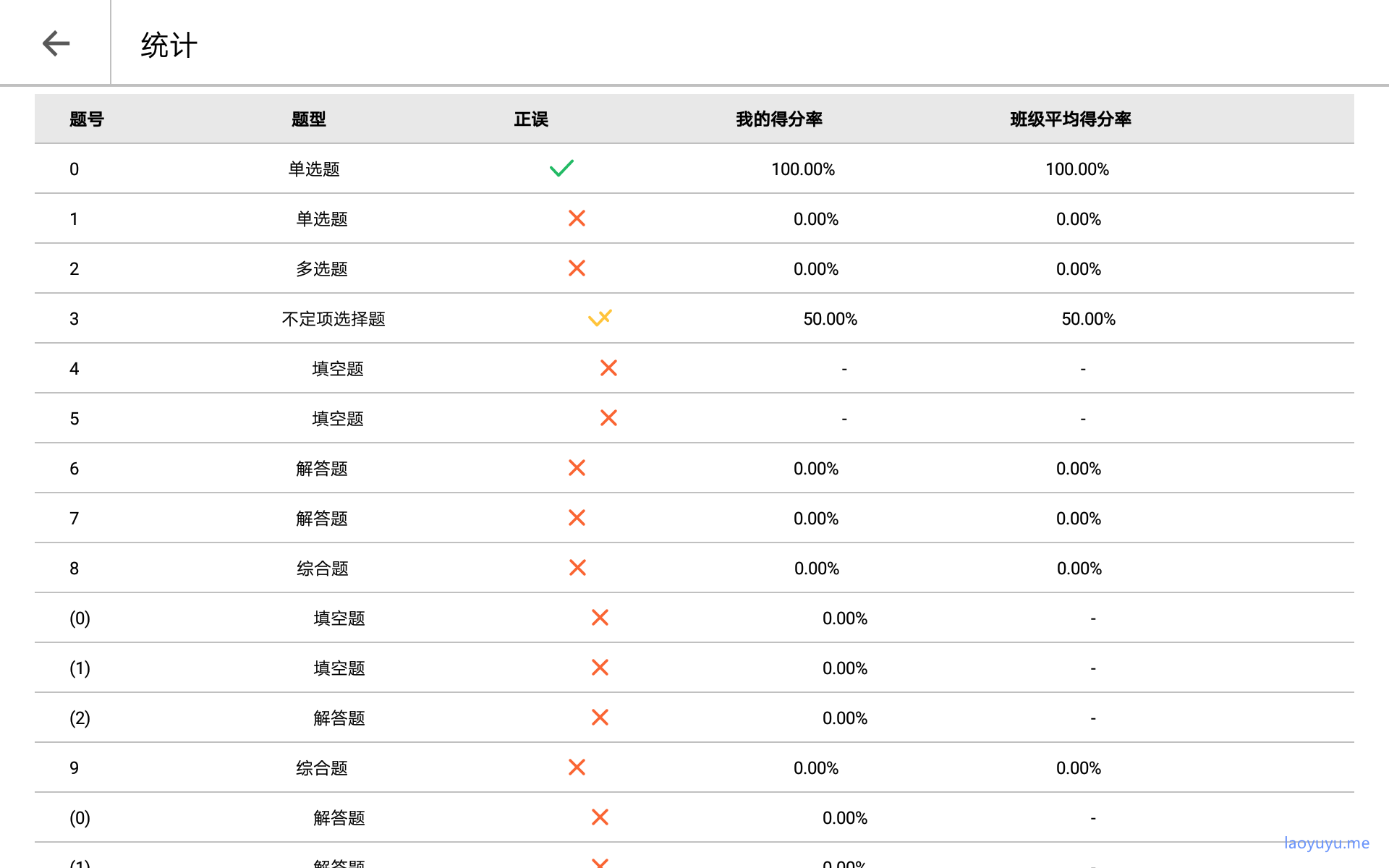
一、原因
查看官方对weight的说明,大概是如果不想拉伸时图,需要将相应的拉伸方向(宽或高)设置为0。如果宽或高不设置为0,那么多余的像素将在权重大于0的所有视图中按比例分配。

检查下代码,发现我的横向的LinearLayout时,没有将宽度设置为0dp,因此就出现了控件被拉伸的情况。
<TextView |
二、解决
由于我需要的是固定的宽度,因此我只需要将横向的LinearLayout,中TextView的宽度改为为0dp便可。
当然,如果是竖向的LinearLayout,就需要将高度设置为0dp了。
<TextView |
修改后的效果

日常爬坑-android LinearLayout 设置weight无效






